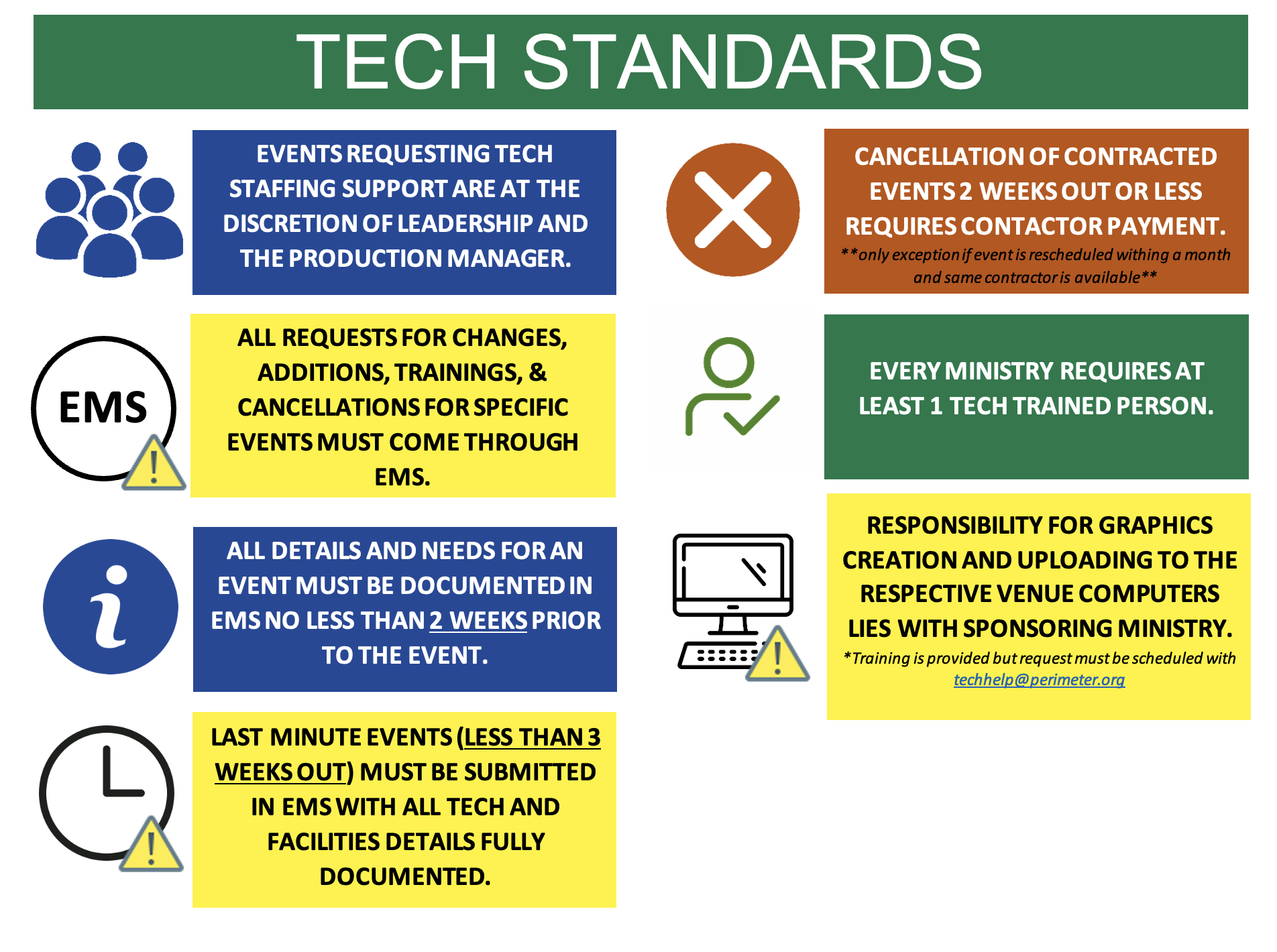Tech Venue Training
678-405-2289 If you need assistance with Perimeter Audio, video or lighting systems.
email us at techhelp@perimeter.org
1. Start Here!
The goal of this section will be to provide a a virtual, immediately available resource for information, to be able to serve Perimeter Church Staff more efficiently. It does not take the place of our personal support, but is to be used to augment and strengthen our ability to serve you more completely. Below is an overview of our standards before you get started.
2. Venue Training List
This series of pages has been created to house a video library and step by step documentation for you to be able to have a solid understanding of how the different sound systems, video systems, lighting consols, conference room equipment etc works.
📄️ Conference Rooms
Wondering how to Connect your laptop to the screen, and utilize the Crestron systems in the rooms? There's going to be a video for that!
📄️ Day Chapel
Need Help? Call Tech! 678-405-2289 If you need assistance with Perimeter Audio, video or lighting systems.
📄️ Fellowship Hall
<TOCInline toc=
📄️ The Gym
Need Help? Call Tech! 678-405-2289 If you need assistance with Perimeter Audio, video or lighting systems.
📄️ Hanger
<TOCInline toc=
📄️ KidsQuest Auditorium
📄️ Midtown Auditorium
Running the sound involves several steps to ensure a seamless audio experience for any event. You will need to:
📄️ Ministry Center
Running the sound involves several steps to ensure a seamless audio experience for any event. You will need to:
📄️ Music Rehearsal Room
📄️ Pavillion
📄️ Sanctuary
<TOCInline toc=
📄️ The Shed
<TOCInline toc=
📄️ Uptown Auditorium
<TOCInline toc=
Please use this library as a refresher, or even an orientation to the equipment you intend to use, and we are MORE than happy to answer any additional questions that arise.